Fine-tune your property searches using Map View
Ready to buy the perfect home in your dream neighbourhood? Use Map View on Centris.ca to help fine-tune your property searches. With Map View, finding and buying a home has never been easier.

When it comes to finding a property, using the search filters on Centris.ca is a smart choice.
Go to the Centris.ca home page. In the search bar, enter the city or region where you’d like to buy a home. To the far right, click on the blue square with the magnifying glass.
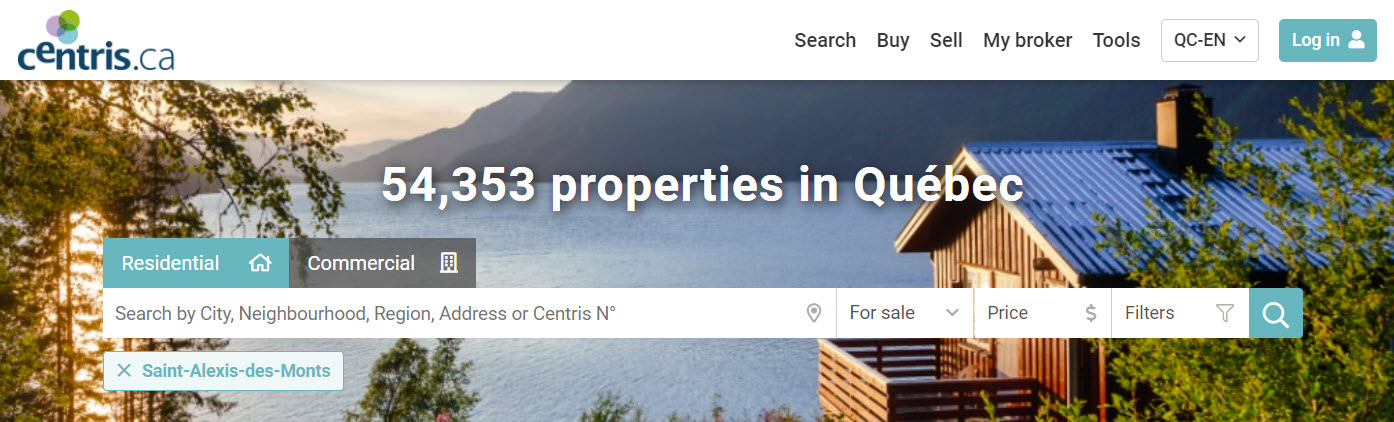
Your search is now underway! You will automatically be directed to the Gallery page. To search using Map View, select “Map” at the top left of your screen. It will display icons shaped like upside-down water droplets: the number on the icon refers to the number of properties for sale in the chosen area.
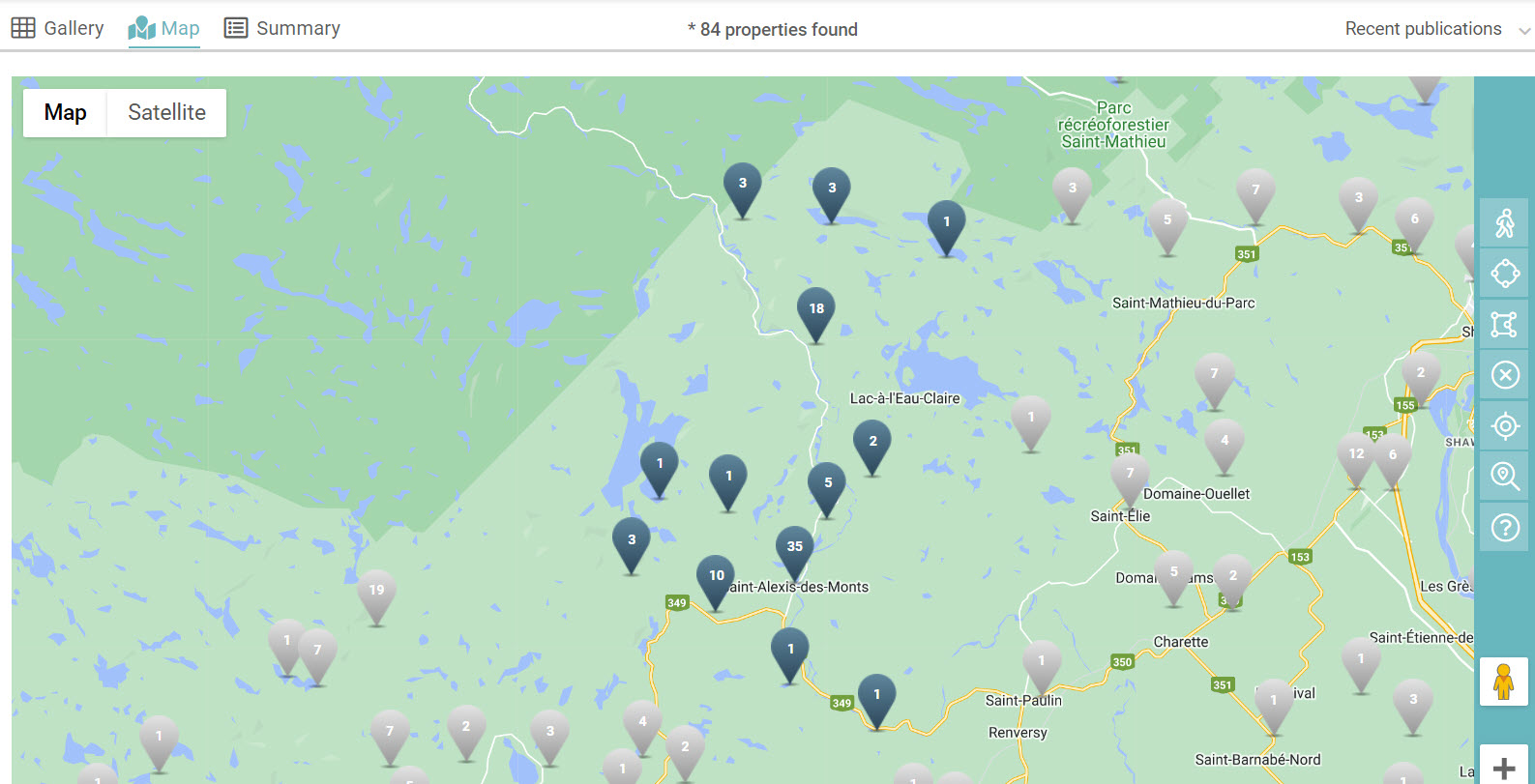
To the right of the map is the turquoise bar with various icons to help you refine your search for a home to buy. Map View offers several options, such as drawing a shape or searching by lifestyle criteria.
Searching for a property using the Circle tool lets you search within the circumference of a specific area.
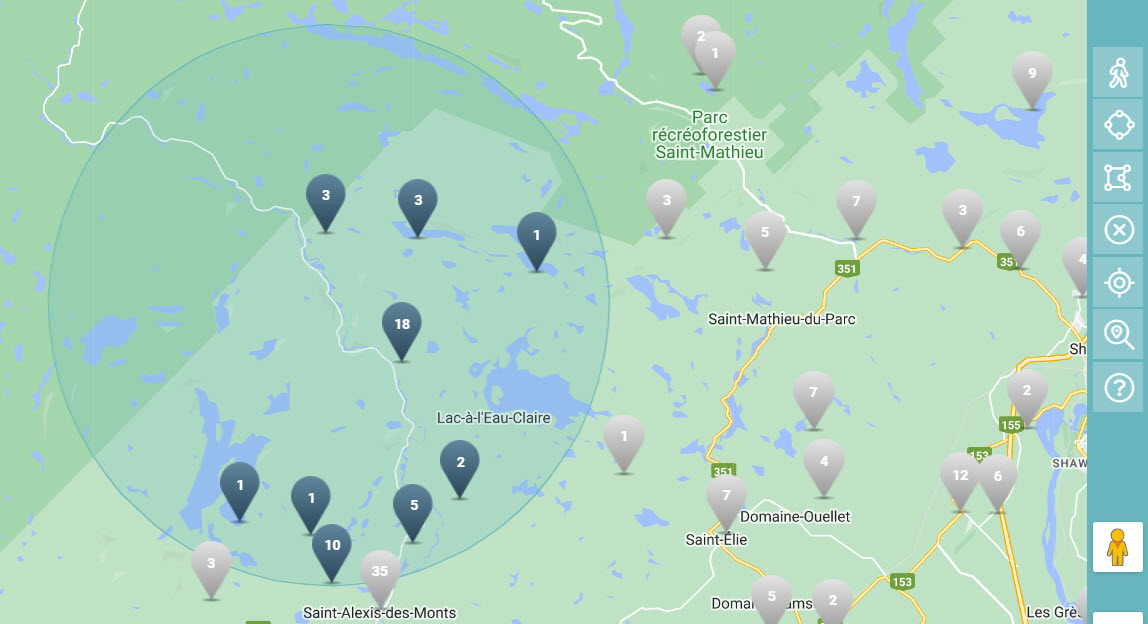
Searching using the Polygon tool lets you to draw whatever shape you want and define a search area.
Using the Polygon search feature is an excellent way to find the property of your dreams. To find out how to get started, read the article Map search: do you use the Polygon feature?
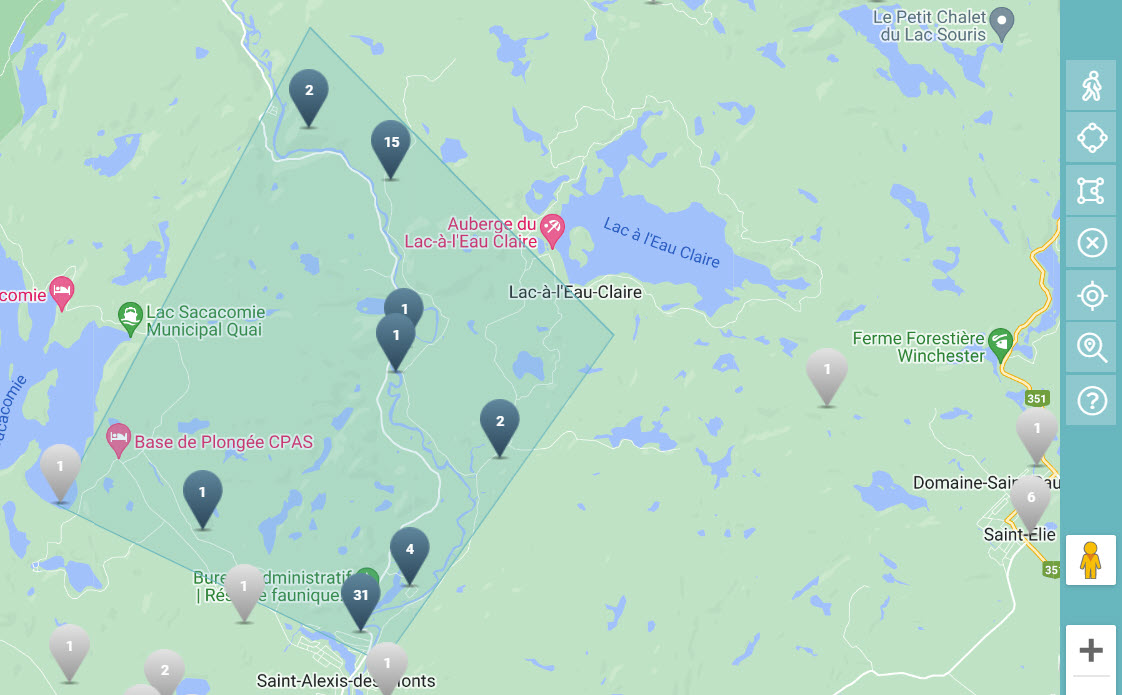
To modify your search and delete the shape, simply click on the circle with an X on the turquoise bar.
With the Lifestyle feature, searching for a property online doesn’t have to be a long and arduous process. To save time, read the article How to use the Lifestyle feature on Centris.ca.
The Lifestyle feature can also be used in your map searches. On the turquoise bar, click the person icon and choose the criteria that appeal to you. Depending on the availability of the criteria selected, red, yellow and green areas will appear on the map, with green indicating the area that most closely matches your preferences.
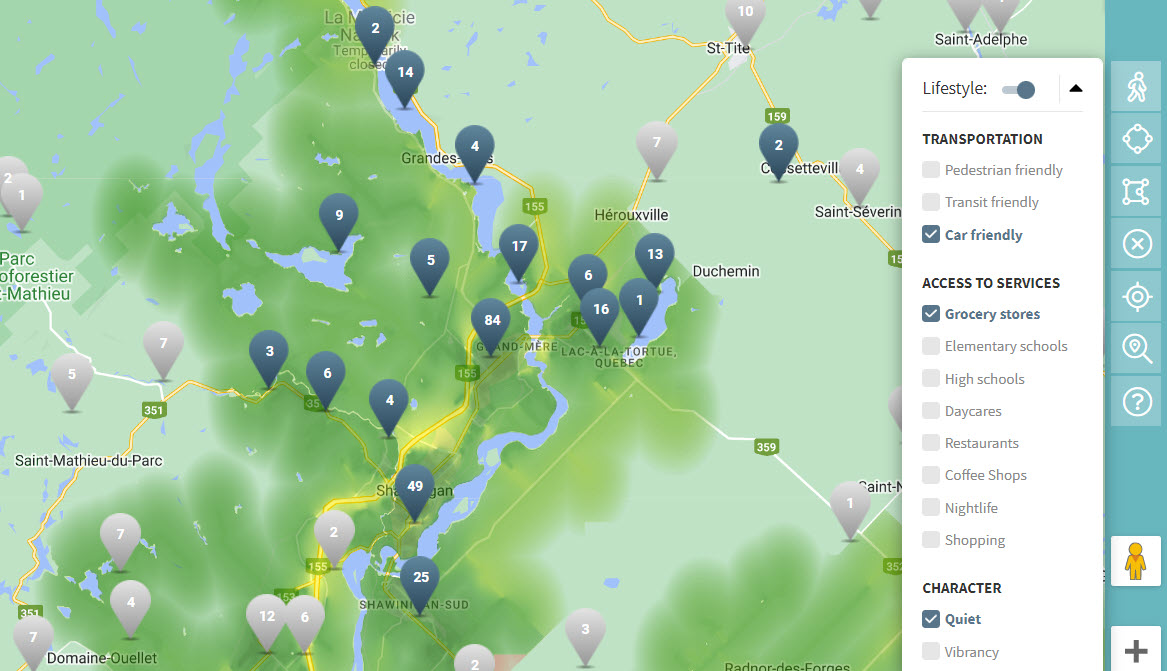
How do you go about buying a home? Start by searching using Map View to find properties for sale in your preferred area. Map View is one of the many tools offered by Centris.ca to help you find your home. Give it a try today!
Are you passionate about real estate? Subscribe to the Centris.ca newsletter now.
See also:
Map search: Do you use the Polygon feature?
Log into your Centris.ca account to make searching easier
How to use the Lifestyle feature on Centris.ca